Simplified
All-In-One Software for Contractors.
We help contractors improve scheduling and billing efficiency.
Customizable our platform to your business, not the other way around!
Don't abandon your existing process. Keep your Word & Excel templates, we'll automate them.

See everything in one place
You worked hard building a contractor business unique to you, so why should you be treated like everyone else?
Our goal is to guide you step by step and prevent disruption to your day-to-day operations while you make the transition.
We'll import your customer data.
Bring your own Invoice template.
Bring your own Word templates.
Sync to your Desktop Quickbooks
Mobile app customization.
Connects with your existing software.
Real-Time Scheduling
Dispatch jobs directly to field workers and technicians to our mobile app and get real-time status updates.
Automate Creating Documents
Save 90% of your time creating sales quotes. Automatically insert client data into your existing MS-Word templates.
Manage Paper Work Orders
Snap a picture of your paper forms and have them automatically attach to your Work Orders & Purchase Orders
All-In-One Dashboard.
See Your Entire Business in a Snap!
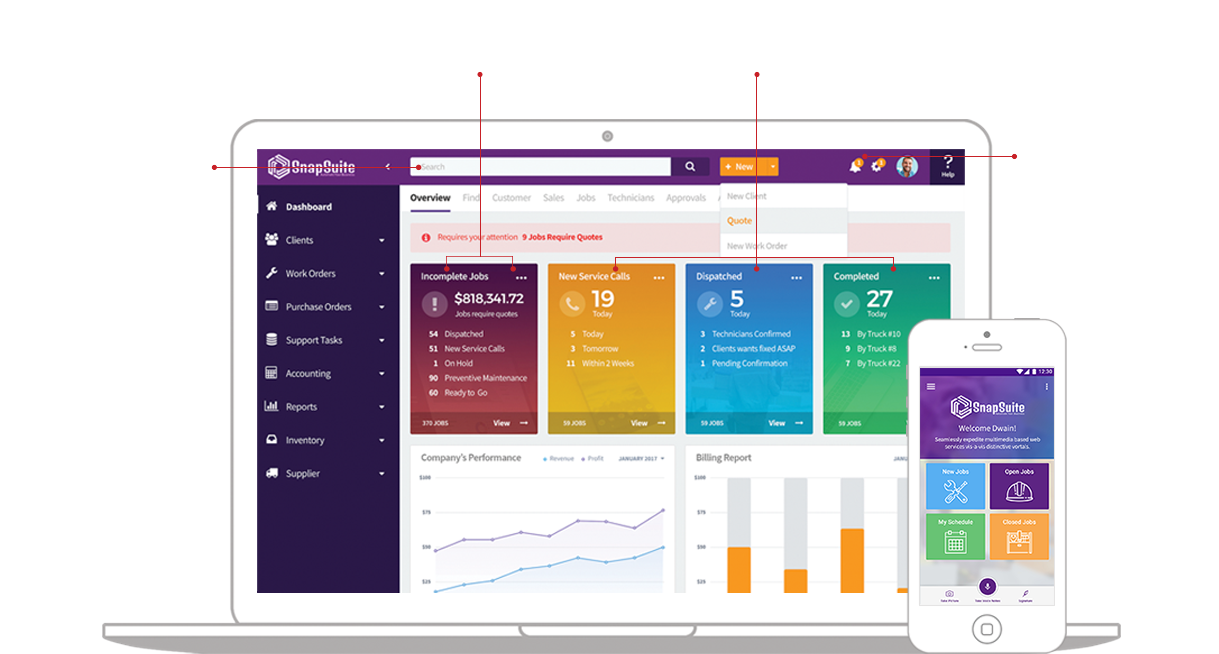
Field Worker Mobile App
Let your field staff or contract workers easily update their progress, send documents back to the office and manage their schedule. Field workers can save time by using their smartphone to:
Receive dispatched job notifications.
Update job status and record voice notes.
Send a digital copy of work orders, purchase orders back to the office.
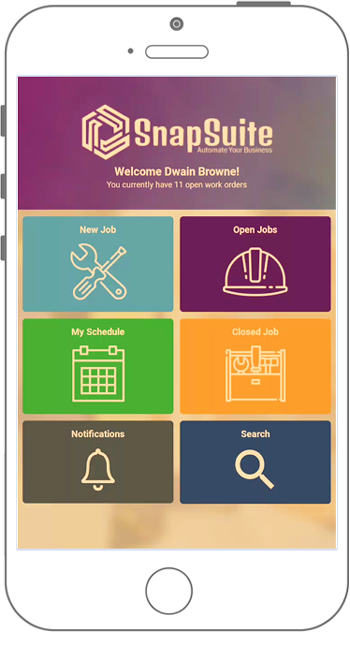
Finally, a scheduling dashboard
that won't hurt your brain and eyes to look at!
We've listened to countless feedback from our customers and the construction community, and one thing is clear, scheduling is a nightmare. So we fixed it!
Hour, Day, Week, Custom & Print View
Yes, print view. Some people like to print things (we don't judge); we just give you the tools to get the job done.
View Unassigned Priority Jobs
Ensure your highest priority customers get quality service. Quickly see which of your senior staff is available and assign jobs to them.
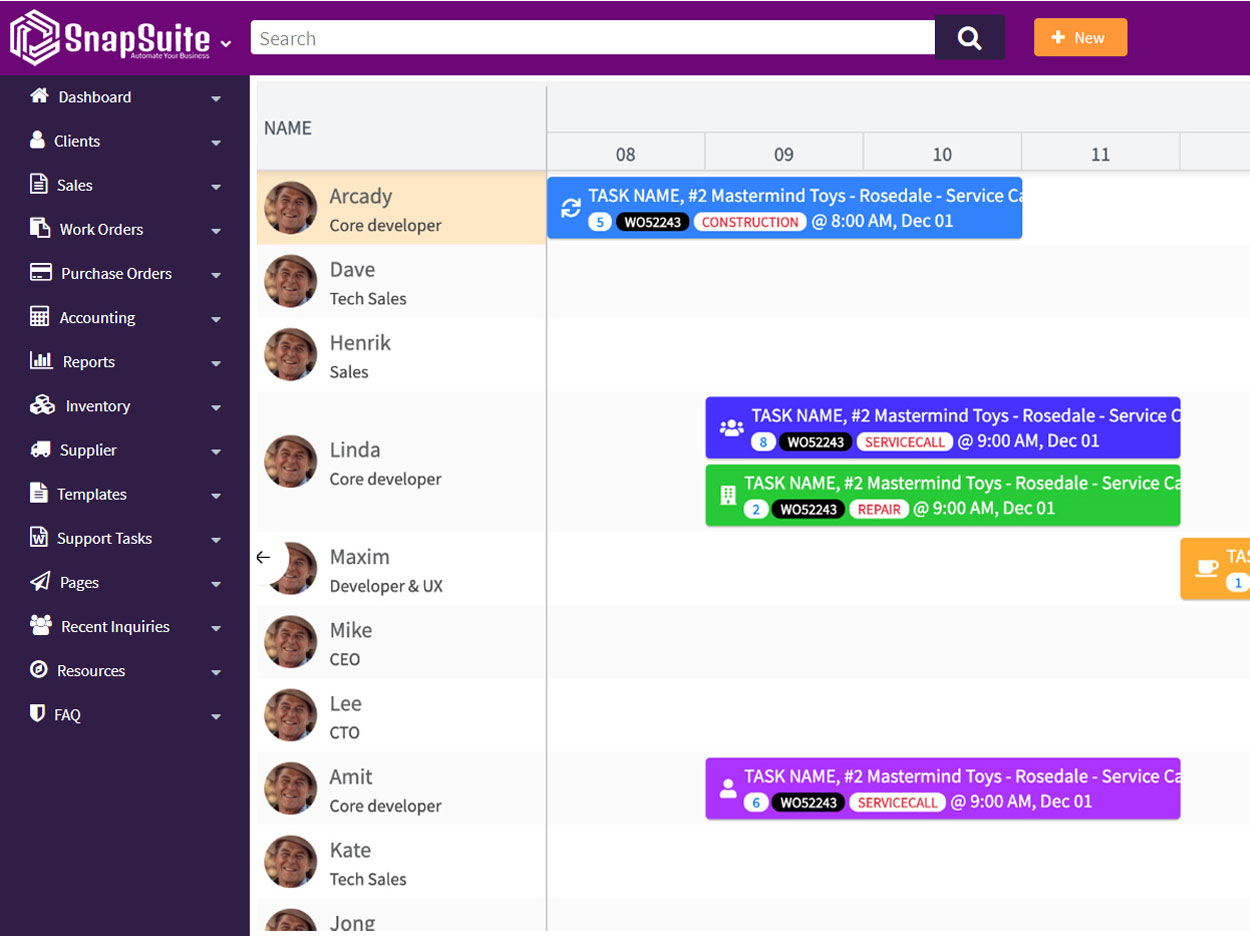
You're skeptical. We get it!
Chat with a real specialist.
You probably have old software sitting in your office somewhere collecting dust that is critical to your business, and you're not sure how we can help.
If your current software vendor is not fully meeting your needs, then let's talk. We'll help you...
Reduce operational cost & improve efficiency.
Identify your business challenges.
Gradually migrate from a paper process.
Identify any bottlenecks in your sales process.
Transition to a better scheduling solution.

Easily Connects with the Software You Know and Use!
Move your data between applications automatically,
so you can focus on your most important work.
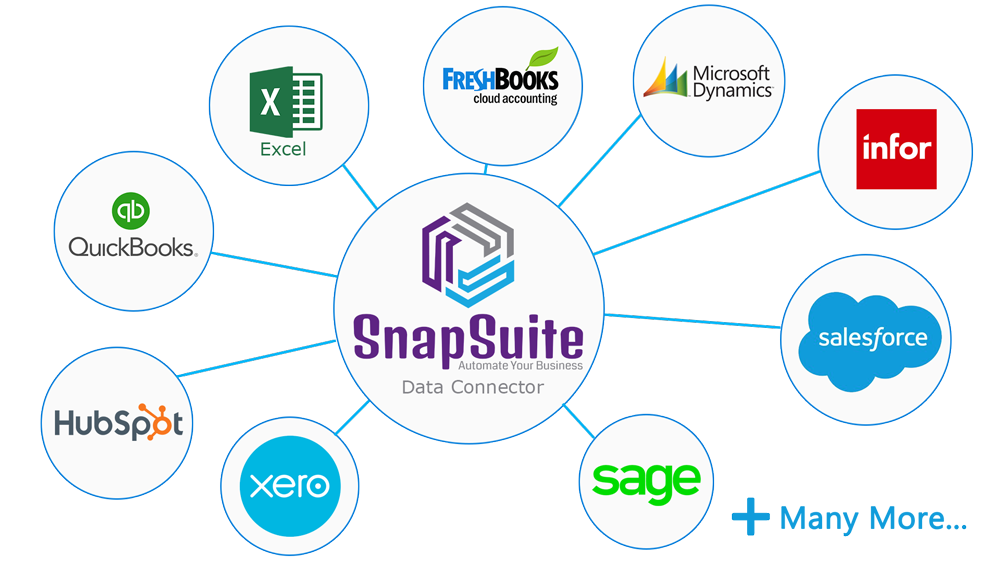
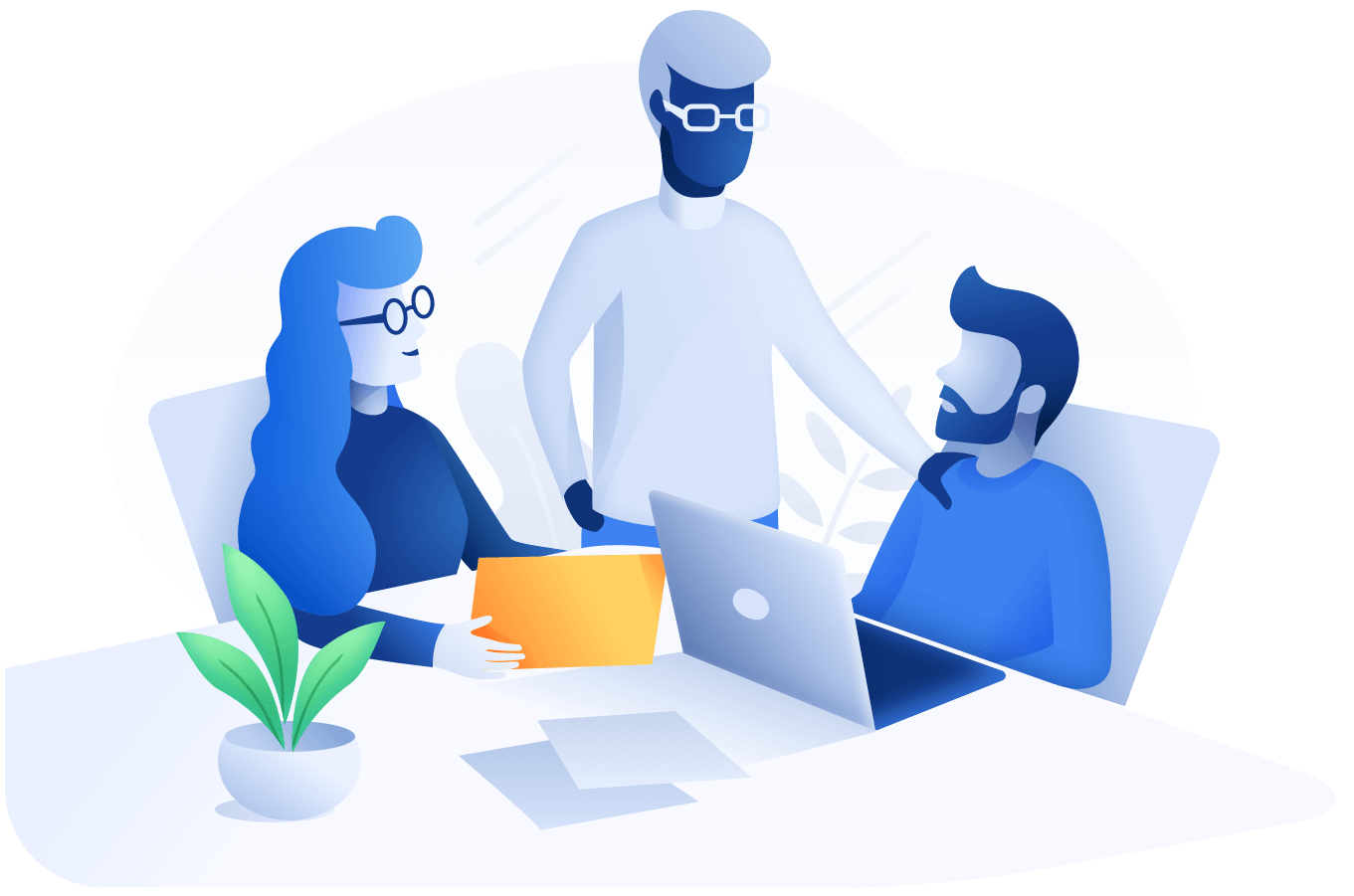
Ensure happy employees and
increased profit margin.
Don't let technology leave you behind. SnapSuite's powerful yet straightforward software will give you the tools to make running your business a breeze, so you can focus on the things that matter to you.
%
Satisfaction
/
Support
%
Time Saved

